DAY 1 : Introduction to AWS
AWS Cloud History
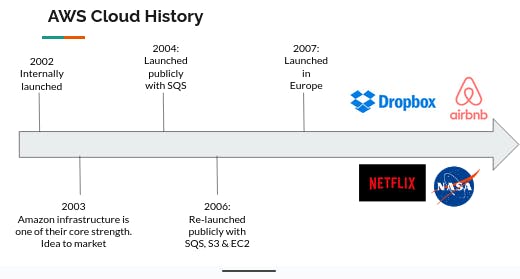
Now let's look at the history of the AWS cloud. So it was launched in 2002 internally at amazon.com. Because they realized that the IT departments could be externalized. So their Amazon infrastructure was one of their core strength and they said, "you know what "maybe we can do IT for someone else, "for other people." So they launched their first offering publicly which was SQS in 2004.
In 2006, they expanded their offering and they relaunched with the availability of SQS, S3, and EC2. Don't worry, we'll see all these services in this course.
Then they expanded and said, "you know what? "We don't have to be just in America. "We could be in Europe." And then fast forward to today, we have so many applications that used to run or are still running on AWS, such as Dropbox, Netflix, Airbnb, or even the NASA.
AWS Cloud Number Facts
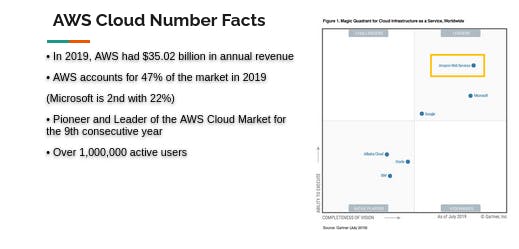
Now, let's look at where AWS is today.
If we look at the Gartner magic quadrants, which sort of ranks the cloud providers, as we can see AWS is on the top right corner, which is a leader.
It's able to execute really well. And it has a really great completeness of vision. It is followed closely by Microsoft and Google.
But still in 2019, AWS had $35 billion in annual revenue, which is huge and accounted for 47% of the market in 2019.
With Microsoft being second with 22%. So by learning AWS you are learning a tool that is widely used. It is a pioneer and leader of the AWS Cloud Markets for the ninth consecutive year. And it has over 1 million active users.
AWS Cloud Use Cases
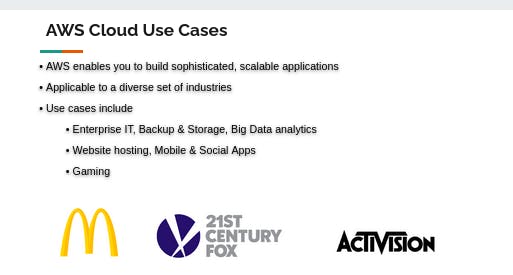
So what can you build on AWS? Well, pretty much everything.AWS will enable you to build sophisticated and scalable applications and they are applicable to diverse set of industries. Every company has a use case for the cloud.So Netflix, McDonald's, 21st century Fox, Activision, they're all using the cloud. And use cases can include just transferring your enterprise IT or using the cloud as a backup and storage, or doing some big data analytics. You can also host a website or create a backend for your mobile and your social applications. Or you could have your entire gaming servers running on the clouds. The applications are endless.
AWS Global Infrastructure
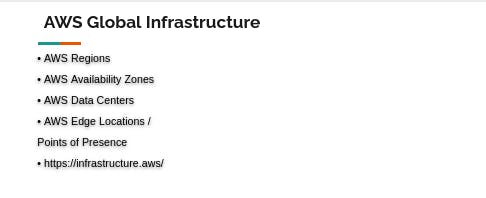
Now AWS is global. And this is where we are going to learn a bit more specifics about how it works. So we have AWS regions, we have availability zones, data centers, edge locations, and points of presence. And all of these can be represented on the map right here.
So let's go on this website to have a quick look at it.
So this is a cool map, because on this website we can see how AWS is global. So if I click on it,I can, you know, scroll the world and see what is happening. So we can see that AWS has multiple regions and they're in orange and they're all around the world. For example, Paris, in Spain, in Ohio, in Sao Paulo, Cape Town, Mumbai, and everywhere else. So AWS truly is a global service. On top of it, each region are going to be connected through the network. So these are the network reconnecting the regions and this is a private network of AWS. And then within each region, for example, if I really scroll into the Cape Town region, we can see that we have blue dots. And each blue dots will be availability zones that we'll be describing in the next slide. So as we can see, what I want to get you out of this, is that the AWS is truly is global. And we can leverage the infrastructure of a cloud provider to make ourselves, our application global.
AWS Regions
https://aws.amazon.com/about-aws/global-infrastructure/
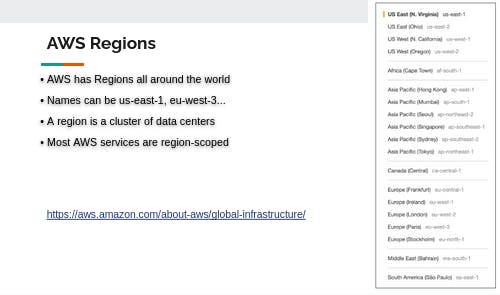
The first important concept in AWS are regions. So regions are all around the world and we saw it on the map from before the regions have a name, it could be us-east-1, eu-west-3, and we can see the mapping of the name of the region to their code on the console that we'll see in a minute. Now a region, what is it? It's truly, well, it's going to be a cluster of data centers. So many different data centers. Look at it (indistinct) for example, Ohio or Singapore or Sydney or Tokyo. When we use AWS services, most services are going to be linked and scoped to a specific region. That means that if we use a service in one region and we try to use it in another region, it will be like a new time of using the service.
How to Choose an AWS Region?
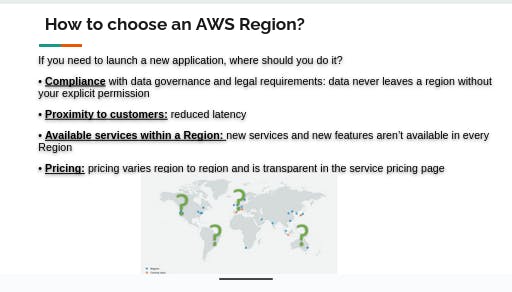
Now, a question that may come up in the exam is how do you choose an AWS region?
So say you're launching a new application. Where should you do it? Should you do it in America, in Europe in South America, or in Australia? Well, the answer is, of course it depends. But let's look at some factors that may impact your choice of a AWS region.
The first one is compliance. So sometimes governments want the data to be local to the country you're deploying the application in. For example, France, data in France may have to stay in France and therefore you should launch your application in the French region.
Then, there is also a concept of latency. So if most of your users are going to be in America, it makes a lot of sense to deploy your application in America, close to your users, because they will have a reduced latency. If you deploy your application in Australia and your users are in America, they will have a lot of lag at using your application.
Then, also not all regions have all services. Okay? Some regions do not have services. And so obviously if you're leveraging a service with your application, you need to make sure that the region you're deploying into is available and does have that service.
And finally, pricing. So, pricing does vary from region to region and you need to consult the applicant, the services, pricing, (indistinct) to see what the differences are between the regions. But this could be obviously a factor that could impact your deployment of an application into a specific region.
AWS Availability Zones

Now, availability zones are what actually are going into the region. So each region will have many availability zones. Usually three, the minimum is three, and the max is six. But, really the usual is three. So, let's take the Sydney region as an example.
The senior region code is ap-southeast-2. So, we can have two, have three availability zones in Sydney, ap-southeast-2a, Ap-southeast-2b, and ap-southeast-2c. Now, each of these availability zones are going to be one or more, just create data centers that will have redundant power, networking, and connectivity. That means that in southeast-2a, I can have two data centers maybe, as well two in 2b and two in 2c.
But it could be one, it could be three, it could be four. We don't really know. AWS doesn't tell us that. But, what we know is that these availability zones are separate from each other so that they will be isolated from disasters. So, if something happens to ap-southeast-2a, we know that it is designed not to cascade into ap-southeast-2b, or ap-southeast-2c. So they're really isolated from disasters. And then these data centers, these availability zones, they are connected with high bandwidth, ultra low latency networking and therefore altogether being linked together, it will form a region.
Okay.
AWS Points of Presence (Edge Locations)
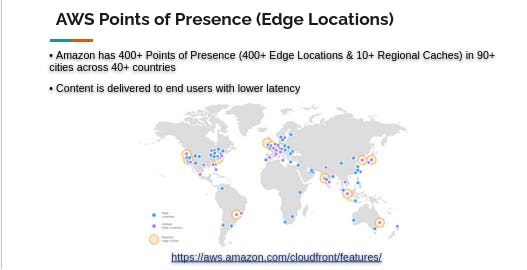
Next to, the only thing we need to know about AWS for the global infrastructure is the points of presence or edge locations.We will see them in details in the global section of this course, but you should know that AWS has more than 400 points of presence in 90 cities across 40 countries.And this will be very helpful when we deliver contentto the end users with the lowest latency possible.
And this is what you see on this map.Now again, I'm going quickly over this because we will see this at the,about the middle of this course.
Tour of the AWS Console